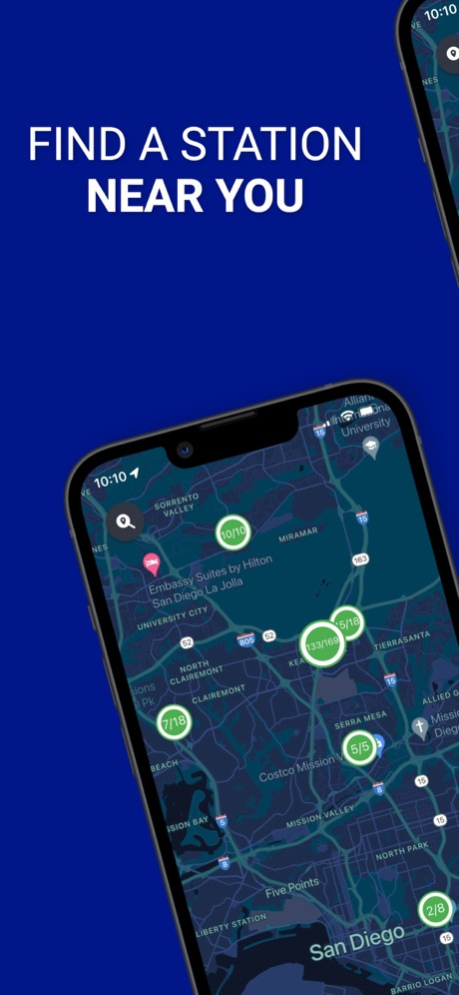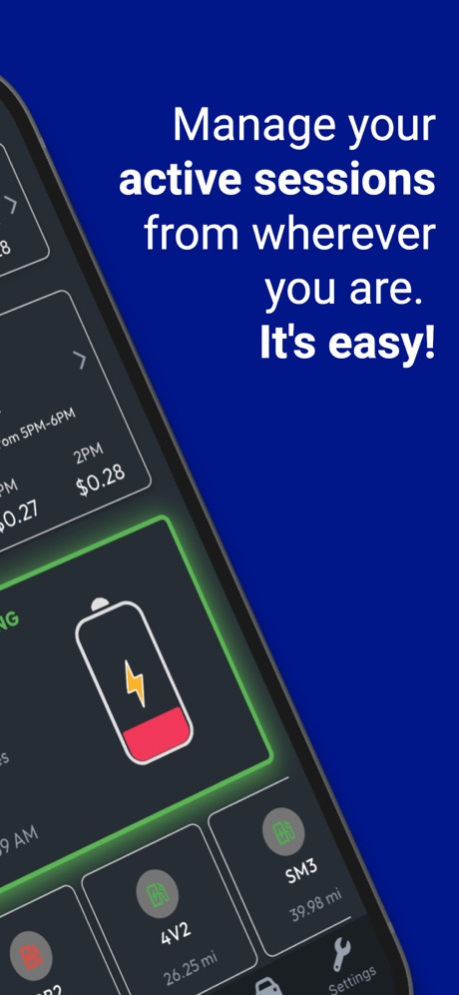Power Your Drive Connect 4.4.0
Free Version
Publisher Description
Power Your Drive Connect provides access to your on-campus EV charging network. The app allows you to locate available stations and start charging sessions. You can also view charging history and session details. Fleet vehicle registration can be completed within the app. Drivers of personal EVs must first enroll in Power Your Drive Connect from a company laptop before using the app to charge a personal EV.
Jan 24, 2024
Version 4.4.0
Added
- NFC Charging enabled for select users.
UX Improvements
- Enhanced tooltip display in the Hourly Pricing Chart.
- Refined data filtering on Hourly Pricing page.
- Clarity improvements in Rest Of Day pricing table.
- Updates to favorites search and homepage display.
Fixes
- Fixed modal bottom sheet issue in multiple active sessions.
- Corrected pricing display at 9pm on homepage.
- Resolved fleet vehicle removal affecting all users.
- Resolved map search and tutorial interaction issues.
About Power Your Drive Connect
Power Your Drive Connect is a free app for iOS published in the System Maintenance list of apps, part of System Utilities.
The company that develops Power Your Drive Connect is San Diego Gas & Electric. The latest version released by its developer is 4.4.0.
To install Power Your Drive Connect on your iOS device, just click the green Continue To App button above to start the installation process. The app is listed on our website since 2024-01-24 and was downloaded 0 times. We have already checked if the download link is safe, however for your own protection we recommend that you scan the downloaded app with your antivirus. Your antivirus may detect the Power Your Drive Connect as malware if the download link is broken.
How to install Power Your Drive Connect on your iOS device:
- Click on the Continue To App button on our website. This will redirect you to the App Store.
- Once the Power Your Drive Connect is shown in the iTunes listing of your iOS device, you can start its download and installation. Tap on the GET button to the right of the app to start downloading it.
- If you are not logged-in the iOS appstore app, you'll be prompted for your your Apple ID and/or password.
- After Power Your Drive Connect is downloaded, you'll see an INSTALL button to the right. Tap on it to start the actual installation of the iOS app.
- Once installation is finished you can tap on the OPEN button to start it. Its icon will also be added to your device home screen.